-
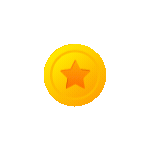 Coins
Coins
- 12
If you've outgrown shared hosting, you've probably realized it's not just about more traffic — it's about control, consistency, and capability. That’s where VPS hosting comes in. But stepping into the VPS world can feel like upgrading from a bicycle to a manual sports car: faster, stronger, but not quite as simple to drive.
To help you find the right fit without the overwhelm, we’re comparing two of the most accessible yet powerful VPS hosting providers out there — Hostinger and Hosting.com (formerly A2 Hosting). Whether you're building something small with big potential or scaling a serious project, this guide will break down what makes each provider stand out — and which one might be right for you.
Why Consider VPS Hosting?
VPS hosting gives you more control, better speed, and scalable resources compared to shared hosting. It’s a perfect middle ground for users who need more than shared hosting can offer but don’t yet require a dedicated server.Hostinger VPS Hosting: Affordable Power with User-Friendly Tools
Key Features
Hostinger offers excellent value, especially for users stepping into the VPS world for the first time. Entry-level plans start at around $6/month and include:- 1 vCPU Core
- 4 GB RAM
- 50 GB NVMe SSD storage
Performance and Hardware
Hostinger's VPS plans run on Intel Xeon E5-2620 processors and NVMe SSDs, delivering high-speed data access and solid performance. In speed tests, upgrading from Hostinger's shared hosting to its VPS resulted in a 30% faster load time, dropping from 1.2 seconds to 0.8 seconds on a basic WordPress setup.Self-Managed VPS
Hostinger’s VPS plans are unmanaged, meaning you’ll handle everything — from software installation to server security. This requires some technical confidence or a willingness to learn.You can choose from Linux distributions like Ubuntu, CentOS, and Debian, and manage your server using hPanel, Hostinger’s proprietary control panel. hPanel includes:
- Full root access
- Third-party integrations (e.g., Plesk, ServerAvatar)
- AI-powered support to answer server-related questions
- Resource usage monitoring tools
Pricing & Renewals
Hostinger maintains a consumer-friendly pricing structure. Renewal rates typically double, but overall costs remain competitive within the VPS hosting market.Backups and Monitoring
Weekly automatic snapshots are included in all VPS plans, helping ensure data protection without extra setup.Hosting.com VPS: Managed Flexibility with Performance Enhancements
Formerly A2 Hosting
Hosting.com is the new face of A2 Hosting — continuing its legacy of high-performance hosting with added emphasis on managed solutions and advanced technology. The company offers both unmanaged and managed VPS plans, giving you flexibility based on your technical needs and budget.VPS Plan Options
- Unmanaged VPS: Starts at just $3/month, offering 1 core, 1 GB RAM, and 20 GB SSD storage — great for small-scale projects.
- Managed VPS: Starts at around $40/month, with 2 cores, 4 GB RAM, and 150 GB SSD. It’s designed for users who want VPS power without having to manage server operations.
Performance and Turbo Servers
Hosting.com continues to offer the performance-oriented “Turbo” infrastructure that A2 Hosting was known for. This includes:- NVMe SSD storage
- Custom optimization plugins
- Advanced protocols like HTTP/2, SPDY, and ESI
- Shared hosting: 1.3 seconds
- Unmanaged VPS: 0.9 seconds
- Turbo VPS (Mach 8 Plan): 0.7 seconds
Security and Backups
One area where Hosting.com differs from Hostinger is backup policy. Unmanaged VPS plans do not include automatic backups — users must configure them manually. However, managed plans come with Imunify360, a powerful security suite that:- Detects malware
- Blocks bots and spam
- Helps harden server defenses automatically
Control Panel and Usability
Hosting.com VPS servers support Linux distributions such as Ubuntu, Debian, CentOS, and AlmaLinux. Control panel options include:- cPanel (premium)
- Webuzo (free)
- No panel (manual setup)
Head-to-Head Comparison
| Feature | Hostinger | Hosting.com (formerly A2 Hosting) |
|---|---|---|
| Management Style | Unmanaged only | Managed & Unmanaged |
| Ease of Use | Very beginner-friendly | Slightly more complex interface |
| Performance | Strong NVMe & Xeon-based VPS | Excellent, especially with Turbo plans |
| Backups | Automatic weekly snapshots included | Manual (unless using managed plan) |
| Pricing | From $6/month | From $3 (unmanaged), $40 (managed) |
| Support & Tools | AI assistant, hPanel, usage monitoring | Imunify360 (managed plans), cPanel |
Final Thoughts
Both Hostinger and Hosting.com offer reliable and cost-effective VPS solutions — but cater to different needs:- Choose Hostinger if you’re comfortable managing your own server or want to learn. It’s extremely affordable, easy to scale, and provides great performance for the price.
- Choose Hosting.com if you prefer a more hands-off experience. The managed VPS plans are ideal for businesses or professionals who want power without complexity, and the Turbo servers deliver excellent speed improvements.
Happy hosting!

