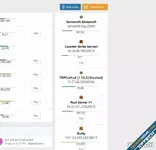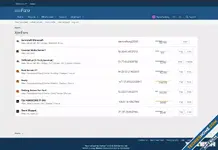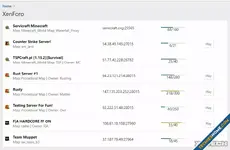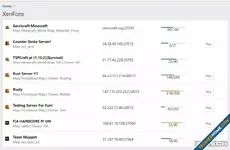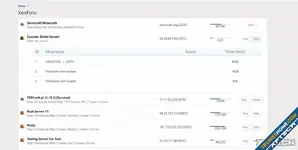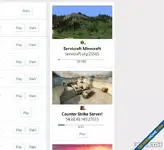Make your server list look amazing with only few clicks! Ultimate Server Listing is plugin for all gaming networks who want to show your players how many people playing on servers and make them connect faster!

Right now we support games:
How to check if my server will be readed by plugin list?
Fastest and safest way is to add server on www.gametracker.com. If all data like player list or slots is visible then this plugin will work as it should!
How many servers I can add?
Every server can be added to the list.
How to add it after installation?
It's very simple. Go to admin panel and click Server List. There you need to complete form and click save!
I don't see my server list!
You need to add widget called Ultimate Server Listing somewhere on your forums. It will be visible in different ways based on place you want to show it! Also whole list with some additional stuff is visible on separate page. Just add it to navigation. Your link is always https://YOUR_DOMAIN.COM/servers
Right now we support games:
- Counter Strike: Global Offensive
- Counter Strike 1.6
- Counter Strike: Source
- Team Fortress 2
- Minecraft
- Wolfenstein: Enemy Territory
- Rust
- Teamspeak3
- Garry's Mod
- FiveM
- RedM
- Ark: Survival Evolved
- Squad
- Left for Dead 2
- San Andreas Multiplayer
- Call of Duty
- Call of Duty 2
- Call of Duty 4
- Call of Duty 5: World at War
- Call of Duty: Modern Warfare 3
- Soldier of Fortune 2
- No More Room in Hell
- Killing Floor 2
- Sven Coop
- Star Wars Jedi Knight II: Jedi Outcast
- Star Wars Jedi Knight: Jedi Academy
- Discord
- Hell Let Loose
- Double Action: Boogaloo
- Post Scriptum
- Assetto Corsa
- Fistful of Frags
- Atlas
- Empyrion - Galactic Survival
- 7 Days to Die
- DayZ
- V-Rising
How to check if my server will be readed by plugin list?
Fastest and safest way is to add server on www.gametracker.com. If all data like player list or slots is visible then this plugin will work as it should!
How many servers I can add?
Every server can be added to the list.
How to add it after installation?
It's very simple. Go to admin panel and click Server List. There you need to complete form and click save!
I don't see my server list!
You need to add widget called Ultimate Server Listing somewhere on your forums. It will be visible in different ways based on place you want to show it! Also whole list with some additional stuff is visible on separate page. Just add it to navigation. Your link is always https://YOUR_DOMAIN.COM/servers