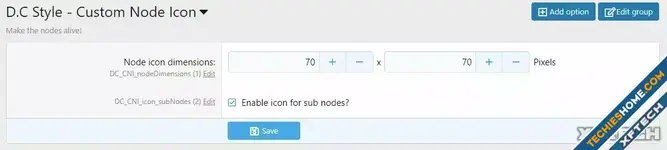- Compatible XF Versions
- 2.3
Introduce
Customize the icons for any forums.Installation
- Extract and upload the folder “src” to public_html (htdocs).
- Go to Admin -> Add-ons -> Install.
- Go to Admin -> Options to customize.
- Finally, setup permissions and upload icons.